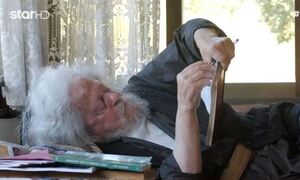As of today all of Attica passes completely into the digital age

All TV viewers need to re-tune their receivers and we explain the process step-by-step.
From Friday, approximately 4.5 million viewers in Attica and north Euboea, after 2 in the morning, will receive the final digital frequencies.
Specifically, on August 1st in the morning, in Attica, the second area "switch-off" will be held with 13 centers broadcasting digital terrestrial signal in the final frequencies, in accordance to relevant provisions.
Of these 13 centers, two, "Hymettus" and "Aegina" are already broadcasting in digital transition frequencies. This means that viewers who have already received digital signal from these centers will have to re-tune their television sets or decoders. In some cases they may need to reset factory settings.
Which viewers of these regions will have to change, in order to access terrestrial digital signal? Access is gained by viewers of Attica, Saronic Gulf, central and southern Euboea and northwest coast of Cyclades.
Specifically, the viewers who receive signal from the broadcast centers: Hymettus, Parnitha, Aegina, Anavyssos, Ohthonia, Prasino, Chalkida, Aulona, Vari, Styra, Lavrio, Sounion and Nea Makri. In www.digea.gr, a viewer has the ability to type in a specific application area and inform himself of the broadcast centers, from which he can receive digital terrestrial signal.
How could he re-tune?
To tune or re-tune your receiver you must take few simple steps. Note that each device model differs, so you may have to follow different procedures to regulate channels. The following steps illustrate the most widely used, so for more specific information you will need to consult the user manual of your device.
1. On the remote control of the TV, press the button labeled "menu".
2. Choose "settings" on TV with integrated tuner MPEG-4 or "install" for TV with external decoder MPEG-4.
3. Choose "auto setup" to automatically find and store all available frequencies. Depending on the device, this option may be referred to as "auto search" or "automatic scanning". If you want to save you the frequencies as desired, you can also select "manual tuning".
4. Click "OK" or "Yes" or the corresponding command of your device to complete the process.
5. Press "exit" to exit
Potential problems and workarounds
In the process of re-tuning, you may encounter some problems, which are due to the way that each receiver will scan and store digital TV programs. Here are some typical cases of re-tuning problems you might encounter, along with tips to resolve them.
Black screen after re-tuning
The program name is displayed correctly, but the receiver shows a black picture and has no sound. This is because the receiver keeps in its memory the programs already stored in the old frequencies, which is now inactive, thus when it detects a new frequency, it ignores it and doesn't store it.
Solution:
Delete all stored programs and make a new search for programs. Alternatively you can reset the receiver to factory settings after consulting the instructions for the procedure and then proceed with a new search.
The programs are identified and stored properly, but problems arise in image quality, as pixel, momentarily freezes and breaks.
If your broadcast center is in an area with marginal coverage of this center, the signal received is weak. In this case, the problem usually appears in the image or intensifies with severe weather.
Solution:
Typing you settlement or municipality, you initially use the coverage map to see if your area is covered better than any other center that has enabled. If you aren't covered by another center, you can check your wiring for any changes and install a signal amplifier to turn up the download.
On the other hand, if your area is served by two or more networks, then the receiver may receive the same channel on two different frequencies and store only one, with its own criteria, as first identifying it in its search. In this case the signal selected may be weaker than the ignored.
This is sufficient to cause problems after a slight deterioration such as severe weather.
Solution:
1. Begin manual search in order to save only the programs you receive from broadcasting that provides the strongest signal. The process is relatively simple:
2. Delete all stored programs or restore the factory settings of your receiver following the instructions. Use the coverage map to locate the broadcast center that best serves your area.
3. Tick frequencies broadcast network, which belongs to this center, as the frequencies listed in the map coverage and frequency map.
4. Perform manual channel search only for those frequencies.
The same programs are stored two or more times,
This happens when the site is served by two or more different frequency networks.
When the receiver detects the same channel more than once, it stores all of them.
Solution:
You can manually delete the programs you don't want displayed on your receiver. In this case it's preferable to keep the channels you receive from the broadcast center that serves you best. Alternatively, you can delete all stored programs and then do a manual search only for frequencies of the broadcast center that provides the best signal.